Fortran + JSON + Python
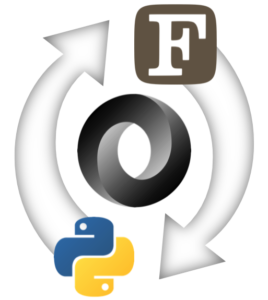
There are various ways to interface Fortran and Python. However, many of the online examples on this subject seem to be content with a 40 year old variant of the language, and do not tend to focus on modern Fortran. One particular thing that is hard to figure out is how to send arbitrary or dynamic data from Python to Fortran (and vice versa)? This could be variable-sized arrays, variable-sized strings (or even a variable number of variable sized strings), or just any random data structure that contains different types of variables that aren't necessarily known at compile time. It is not easy to find out how to do this, but one option presented here is to use JSON as an intermediate format.
Sending a dict from Python to Fortran
Say we want to communicate an arbitrary Python dictionary structure to Fortran. We can do this fairly easily by dumping the dict to a JSON string, sending the string to Fortran, and then parsing the string in Fortran using JSON-Fortran. Then we have access to all the data in the dictionary in the Fortran code. An example of this is presented here.
First we need a function python_str_to_fortran() to convert a Python dict object into a c_char_p string that can be sent via the C interface to a Fortran routine:
from ctypes import *
import json
def python_str_to_fortran(s):
return cast(create_string_buffer(s.encode()),c_char_p)
def python_dict_to_fortran(d):
return python_str_to_fortran(json.dumps(d))
Note that we are using Python's ctypes module here to create a c_char_p string that can be passed to Fortran. I admit, this bit of code is the result of some trial and error to figure out what would work (the documentation is less than helpful and of course doesn't mention Fortran at all). Ctypes requires that the Fortran code be compiled as a shared library (a .DLL on Windows, or .so on Linux). We can then define the interfaces to the routines in the DLL we want to call from Python. As long as we get the types of the arguments right (which can be tricky for strings as will be shown) it works great. Consider this example:
# create a dict:
a = {'Generated in Python': True,
'scalar': 1,
'vector': [1,2,3],
'string': 'hello'}
cp = python_dict_to_fortran(a) # creates the c_char_p
dll = CDLL ('lib/json.so') # load the shared library
# define the interface to one of the Fortran routines:
send_json_to_fortran = dll.send_json_to_fortran
send_json_to_fortran.argtypes = [POINTER(c_char_p)]
send_json_to_fortran.restype = None
send_json_to_fortran(byref(cp)) # send the string to fortran
Here we are creating a dictionary, converting it into a string, loading our Fortran DLL, defining the interface to the Fortran function we want to call (send_json_to_fortran()), and then calling it. On the Fortran side, we first define a routine to convert the input string into a JSON structure (using JSON-Fortran):
subroutine c_ptr_to_json(cp,json)
type(c_ptr),intent(in) :: cp
!! a `c_char_p` from python containing a JSON string.
type(json_file),intent(inout) :: json
!! the JSON data structure
character(len=:),allocatable :: fstr
!! string containing the JSON data
if (c_associated(cp)) then
fstr = c_ptr_to_f_string(cp)
call json%load_from_string(fstr) ! parse JSON
deallocate(fstr)
end if
end subroutine c_ptr_to_json
Note that we are using the following routine to convert the Python c_char_p string into a normal Fortran string:
function c_ptr_to_f_string(cp) result(fstr)
type(c_ptr),intent(in) :: cp !! a `c_char_p` from python
character(len=:),allocatable :: fstr
!! the corresponding fortran string
integer :: ilen !! string length
ilen = strlen(cp) ! C library function
block
! convert the C string to a Fortran string
character(kind=c_char,len=ilen+1),pointer :: s
call c_f_pointer(cp,s)
fstr = s(1:ilen)
nullify(s)
end block
end function c_ptr_to_f_string
The example function we are calling from Python is defined below. It is important to note that Fortran is expecting the cp argument to be passed by reference. That is why we use byref(cp) when we call it from Python.
subroutine send_json_to_fortran(cp) &
bind (c, name='send_json_to_fortran')
type(c_ptr),intent(in) :: cp
!! a `c_char_p` from python containing a JSON string.
type(json_file) :: json
call c_ptr_to_json(cp,json)
! do something with the data
! (in this case, just print it)
call json%print_file()
call json%destroy() ! free memory
end subroutine send_json_to_fortran
This prints the JSON structure (from Fortran) like so:
{
"Generated in Python": true,
"scalar": 1,
"vector": [
1,
2,
3
],
"string": "hello"
}
Note that or send_json_to_fortran() routine has the BIND(c) attribute to make it callable from C (or in this case, Python). Once we have the JSON data on the Fortran side, we can also access the variables, query what's in the structure, get the values, etc., like we can any JSON data. If you want to modify the data on the Fortran side, keep reading.
Sending a JSON structure from Fortran to Python
The inverse operation (sending arbitrary data using JSON from Fortran back to Python) is also possible, but a little bit more complicated. First, in Fortran, we will define a container type that will hold a deferred-length (allocatable) string:
type,public :: container
character(len=:),allocatable :: str
end type container
The reason we need this is so that we can point to it with a pointer, which will be come apparent shortly. We then define a Fortran function to convert a JSON structure into a string, and then allocate a pointer to a container to hold the string:
subroutine json_to_c_ptr(json,cp,destroy)
implicit none
type(json_file),intent(inout) :: json !! JSON data
type(c_ptr) :: cp
!! a pointer to a container
!! containing the JSON data as a string
logical,intent(in) :: destroy
!! to also destroy the JSON file
!! (must be destroyed on the fortran
!! side somewhere to prevent memory leak)
character(len=:),allocatable :: str
type(container),pointer :: c
call json%print_to_string(str)
if (destroy) call json%destroy()
allocate(c)
c%str = str
cp = c_loc(c)
end subroutine json_to_c_ptr
We also will need a routine that is callable from Python to get the length of a string within a container:
function get_string_length(cp) result(ilen) &
bind (c, name='get_string_length')
type(c_ptr),intent(in) :: cp !! pointer to a container
integer(c_int) :: ilen !! the length of the string
type(container),pointer :: c
ilen = 0
if (c_associated(cp)) then
call c_f_pointer (cp, c)
if (allocated(c%str)) ilen = len(c%str)
end if
end function get_string_length
Now, we also need another routine callable from Python to populate a c_char_p string buffer:
subroutine populate_char_string(cp,string) &
bind(c,name='populate_char_string')
type(c_ptr),intent(in) :: cp !! pointer to a container
type(c_ptr),intent(inout) :: string
!! a preallocated string buffer that
!! the string will copied into
type(container),pointer :: c
if (c_associated(cp)) then
call c_f_pointer (cp, c)
if (allocated(c%str)) then
call f_string_to_c_ptr(c%str, string)
end if
end if
end subroutine populate_char_string
Finally, we also need a way to destroy the string that we are creating in Fortran. This has to be done in Fortran, since the container pointer was allocated in Fortran. Python will garbage collect its own variables, but it doesn't know how to garbage collect a Fortran pointer, so we'll have to call this routine from Python when we no longer need the variable.
subroutine destroy_string(cp) &
bind (c, name='destroy_string')
type(c_ptr),intent(inout) :: cp
!! pointer to a container
type(container),pointer :: c
if (c_associated(cp)) then
call c_f_pointer (cp, c)
if (allocated(c%str)) deallocate(c%str)
deallocate(c)
end if
cp = c_null_ptr
end subroutine destroy_string
Now, say we have the following Fortran routine that generates some JSON data and sends it to Python:
subroutine get_json_from_fortran(cp) &
bind (c, name='test_send_json_to_python')
type(c_ptr) :: cp
!! pointer to a container containing a json string
type(json_file) :: json
! sample data:
call json%add('Generated in Fortran', .true.)
call json%add('scalar', 1)
call json%add('vector', [1,2,3])
call json%add('string', 'hello')
call json%add('string array', ['1','2','3'])
! convert it to a c_ptr (and destroy JSON structure)
call json_to_c_ptr(json,cp,destroy=.true.)
end subroutine get_json_from_fortran
On the Python side, we have:
# declare some more interfaces to the Fortran routines:
get_string_length = dll.get_string_length
get_string_length.argtypes = [POINTER(c_void_p)]
get_string_length.restype = c_int
populate_char_string = dll.populate_char_string
populate_char_string.argtypes = [POINTER(c_void_p),POINTER(c_char_p)]
populate_char_string.restype = None
destroy_string = dll.destroy_string
destroy_string.argtypes = [POINTER(c_void_p)]
destroy_string.restype = None
def fortran_str_to_python_dict(cp,destroy=True):
# get the length of the string:
length = c_int()
length = get_string_length(byref(cp))
# preallocate a string buffer of the correct size to hold it:
s = c_char_p()
s = cast(create_string_buffer(b' '.ljust(length)),c_char_p)
# convert it to a normal python string:
populate_char_string(byref(cp),byref(s))
string = s.value.decode()
if (destroy):
# destroy it on the Fortran side:
destroy_string(byref(cp))
return json.loads(string)
The fortran_str_to_python_dict() routine is the main routine that converts the string that comes from Fortran into a Python dictionary. First we get the string length, then allocate a string buffer to hold it, we populate the buffer, and then parse the JSON. Note that we also have the option to destroy the Fortran string (which if you recall was allocated as a pointer in json_to_c_ptr() so it needs to be deallocated to prevent a memory leak).
Now we can use these routines from Python like so:
get_json_from_fortran = dll.get_json_from_fortran
get_json_from_fortran.argtypes = [POINTER(c_void_p)]
get_json_from_fortran.restype = None
cp = c_void_p()
get_json_from_fortran(byref(cp))
d = fortran_str_to_python_dict(cp,destroy=True)
print(json.dumps(d, indent=2))
Which prints the result:
{
"Generated in Fortran": true,
"scalar": 1,
"vector": [
1,
2,
3
],
"string": "hello",
"string array": [
"1",
"2",
"3"
]
}
From Python to Fortran and Back
Finally, another use case would be to generate some data in Python, pass it to Fortran where it is modified, and then return it back to Python. In this case, we need to use the container approach, with a few additional routines. On the Python side:
c_ptr_to_container_c_ptr = dll.c_ptr_to_container_c_ptr
c_ptr_to_container_c_ptr.argtypes = [POINTER(c_char_p),POINTER(c_void_p)]
c_ptr_to_container_c_ptr.restype = None
def python_str_to_container(s):
cp = python_str_to_fortran(s)
ccp = c_void_p()
c_ptr_to_container_c_ptr(byref(cp),byref(ccp))
return ccp
def python_dict_to_container(d):
return python_str_to_container(json.dumps(d))
And we also need a routine on the Fortran side to convert from the string buffer format to the container format:
subroutine c_ptr_to_container_c_ptr(cp,ccp) &
bind (c, name='c_ptr_to_container_c_ptr')
type(c_ptr),intent(in) :: cp
!! a `c_char_p` from python
type(c_ptr),intent(out) :: ccp
!! pointer to a container that contains the string
character(len=:),allocatable :: str
!! fortran version of the string
type(container),pointer :: c
!! container to hold the string
if (c_associated(cp)) then
! get the fortran string:
str = c_ptr_to_f_string(cp)
! return a pointer to the container:
allocate(c)
c%str = str
ccp = c_loc(c)
else
ccp = c_null_ptr
end if
end subroutine c_ptr_to_container_c_ptr
Here is an example use case:
subroutine modify_json_in_fortran(cp) &
bind (c, name='modify_json_in_fortran')
type(c_ptr),intent(inout) :: cp !! a pointer to a container
type(json_file) :: json
type(container),pointer :: c
if (c_associated(cp)) then
call c_f_pointer (cp, c)
if (allocated(c%str)) then
! parse JSON:
call json%load_from_string(c%str)
!do something with the data:
call json%print_file()
call json%add('Added in Fortran', [9,10])
! convert it to a c_ptr (and destroy JSON structure)
call json_to_c_ptr(json,cp,destroy=.true.)
end if
end if
end subroutine modify_json_in_fortran
Which we can call from Python like so:
modify_json_in_fortran = dll.modify_json_in_fortran
modify_json_in_fortran.argtypes = [POINTER(c_void_p)]
modify_json_in_fortran.restype = None
cp = python_dict_to_container(a)
modify_json_in_fortran(byref(cp))
d = fortran_str_to_python_dict(cp,destroy=True)
print('')
print('modified by Fortran:')
print(json.dumps(d, indent=2))
Which prints:
{
"Generated in Python": true,
"scalar": 1,
"vector": [
1,
2,
3
],
"string": "hello"
}
modified by Fortran:
{
"Generated in Python": true,
"scalar": 1,
"vector": [
1,
2,
3
],
"string": "hello",
"Added in Fortran": [
9,
10
]
}
Summary
Once all the interface routines are created, this technique is fairly easy to use and seems to work great. It is probably fine for a lot of use cases where extreme performance is not required. For example, it may be a good enough technique for exchanging data from a Python GUI and a core application written in Fortran. However, for very large data sets, this may not be very efficient since it does involve converting everything to and from strings.
See also
- ctypes — A foreign function library for Python
- E. Rabel, Forpy - use Python from Fortran [GitHub].
- M. Hashemi, Python by the C side, Sept. 22, 2016
- Fortran Best Practices [fortran90.org]
- Using Python as glue [NumPy User Guide]
- N. Maclaren, Introduction to Modern Fortran: Interoperability with C, March 2014.
Updated on 7 June 2018: the code is now available on GitHub.