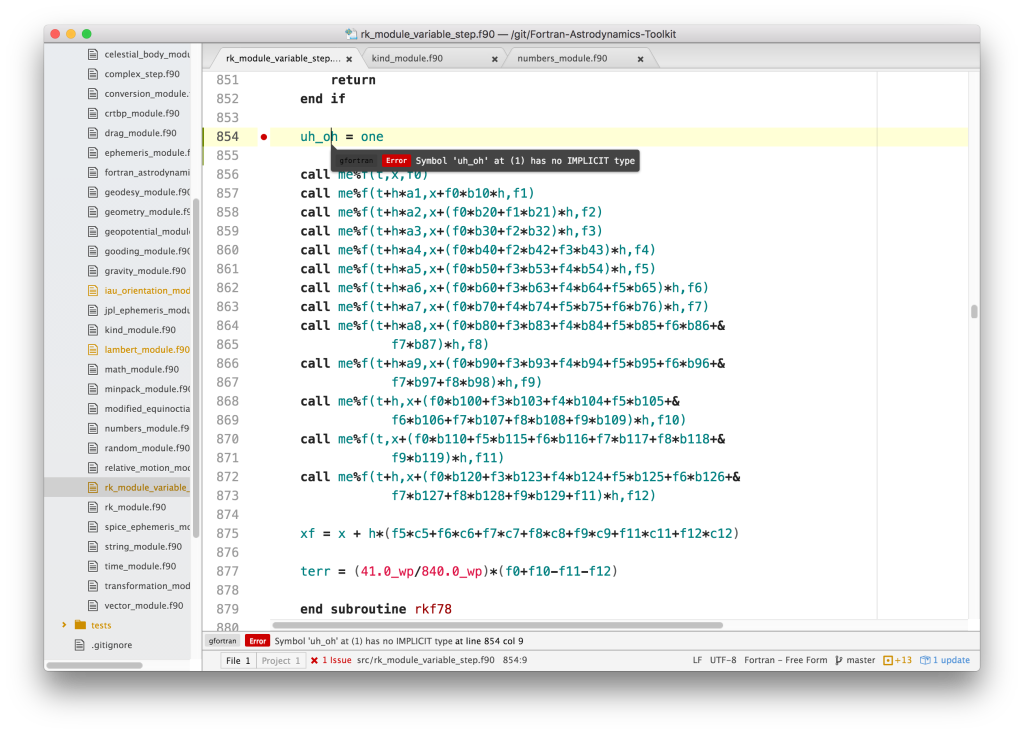Visual Studio Code + Fortran
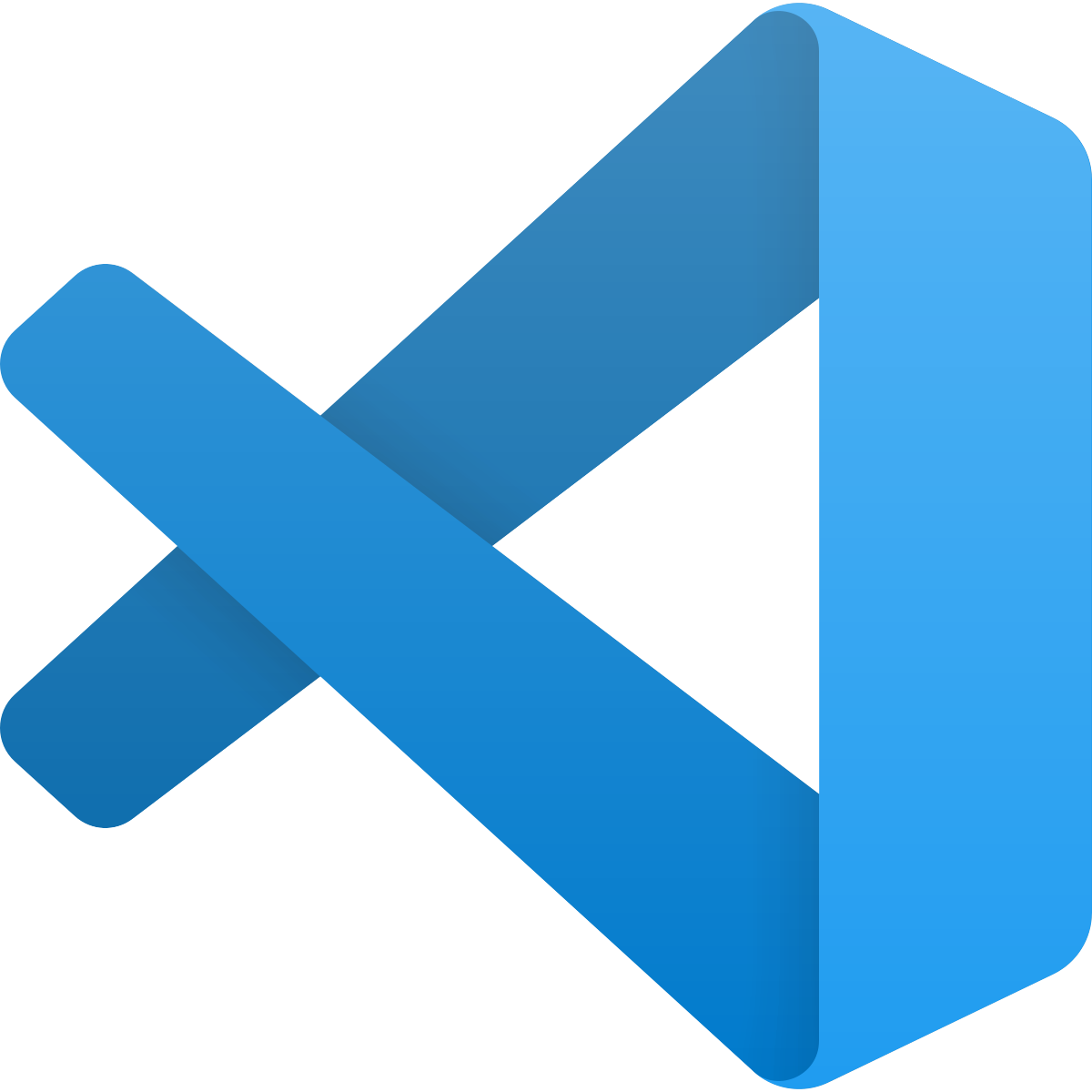 |
 |
|---|---|
With the right plugins, Microsoft Visual Studio Code can be turned into a very good modern Fortran IDE. Here are some of my favorites:
- FORTRAN IntelliSense (hansec.fortran-ls). To use this, you must
pip installfortran-language-server. - vscode-modern-fortran-formatter (yukiuuh.vscode-modern-fortran-formatter). To use this, you must
pip installfprettify. - Modern Fortran (krvajalm.linter-gfortran)
- Fortran Breakpoint Support (ekibun.fortranbreaker)
Historically, good full-featured IDEs for modern Fortran have been hard to find. Intel Fortran integrates with the full MS Visual Studio, and I used that for many years. But, except for syntax highlighting and automatic determination of compile order, it is basically terrible. I always have to disable the "IntelliSense" features since it brings the interface to a crawl (it's been like this for years and they don't seem to care enough to fix it). Unfortunately, Intel's excellent Fortran debugger also only works from within Visual Studio, so if you need to use it, you are stuck in that environment.
I've pretty much converted to use VSCode now for all Fortran coding (on both Mac and Windows). In the past, I have also used TextWrangler, Sublime Text, and Atom.
See also:
- vscode-icons -- A nice set of icons for various file formats, although the Fortran icon is terrible. I submitted a pull request to use the new one from fortran-lang.org. As of Oct 2021, it has yet to be merged.
- "Parse File…" with lagging visual studio [Intel Fortran Forum]. Note: I believe one of my comments on this post was censored by the admins. I distinctly remember asking if we were a bunch of suckers for continuing to give money to a multi-billion dollar corporation (Intel) when they can't be bothered to fix their defective product.
- Fortran IDEs at fortran-lang.org.
- Is Visual Studio Code Really The Best Code Editor?, February 28, 2021. [tabnine.com]